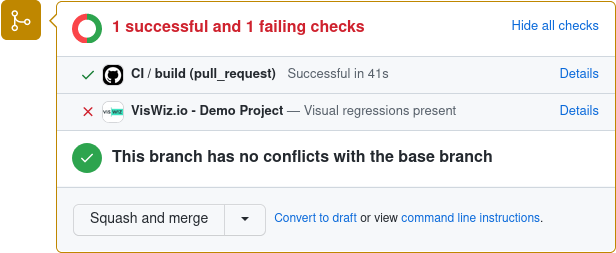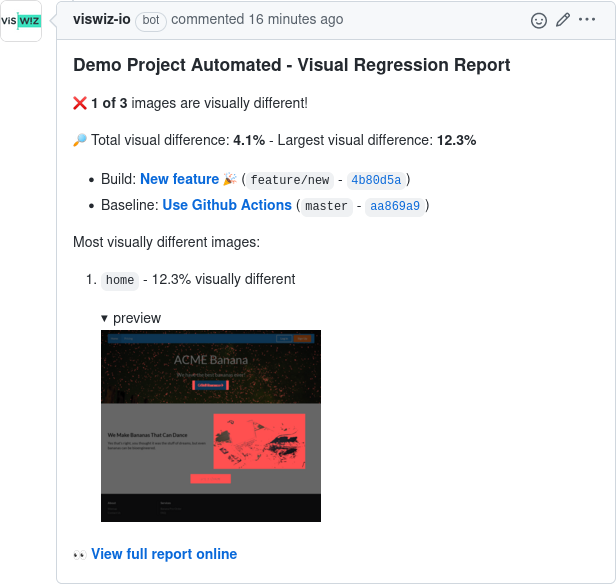Integrating Visual Regression Testing in Github
Valentin Agachi
The VisWiz.io Github app verifies commits in pull requests of Github repositories. It updates the correct commit status and posts a descriptive comment with a summary of the visual regression testing for the changes in the pull request.
Get Started
Before configuring the Github app, create your project inside VisWiz.io by following our getting started guide.
After you add your project with the correct Github URL as the URL for the project, you can continue to the next step.
 Install Github App
Install Github App
The VisWiz.io Github app can be installed and configured for your personal account or any organization you administrate.
To achieve this, click the Install button on the Github app page. Next, you are given the chance to choose which repositories will receive access by our app (select either all or only a few repositories):
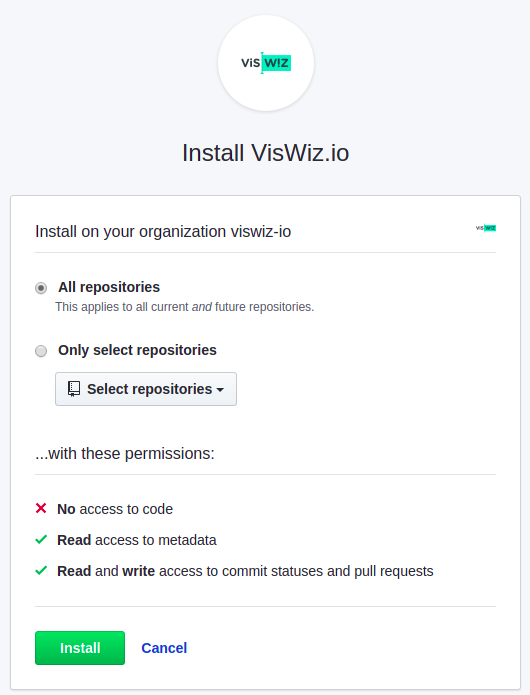
Remember that our Github app will never have access to the source code in your repositories. The app will only receive webhook notifications on new or updated pull requests.
That's all there is to it!
 Visual Regression Results in PRs
Visual Regression Results in PRs
Whenever a new pull request is open in one of your selected repositories, you will get notified by VisWiz.io directly in your PR about the status of your commits: